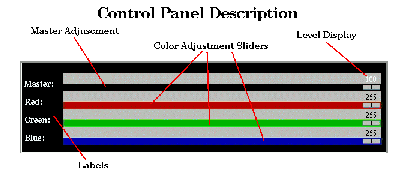IntroductionMost of us learned in our early schooling that the primary colors are yellow, blue, and red. Remember your teacher saying, "All right class, repeat after me: 'Yellow and Blue make Green.'" And in the world of paints or any other subtractive mixing process, he would be basically correct. However, combining light is an additive and not subtractive process. With light, the primary colors are green, blue, and red. This may yet seem counterintuitive so I encourage you to prove it to yourself by exploring the mixing possibilities the JavaGel Color Tool provides. See that you really can make any color from red, blue, and green light. For example, to make a lovely orange color, experiment with mixing of red and green light. JavaGel FeaturesJavaGel was developed using the Java programming language from Sun Microsystems. It was conceived several years ago as a class project for THTR-3055: Stage Lighting Design at the University of Colorado Dept of Theater and Dance. The goal was to create a simulator allowing the exploration of primary color additive mixing using the colot capability of computer monitors. Features currently incorporated include the following:
Directions for Use
|